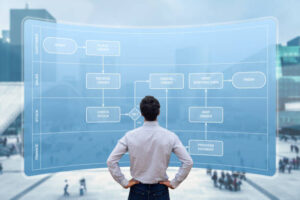So you’ve decided to take your business or personal website to the next level and register your own domain name. Congratulations! Registering a domain name is an important step in establishing your online presence. In this blog post, we will guide you through the process of registering a domain name, from choosing the right domain to completing the registration.
Step 1: Choose a Domain Registrar
The first step in registering a domain name is to choose a domain registrar. A domain registrar is a company that allows you to purchase and manage domain names. There are many domain registrars to choose from, including popular ones like GoDaddy, Namecheap, and Google Domains. Research different registrars to find one that offers the features and pricing that best fit your needs.
Step 2: Search for Available Domains
Once you have chosen a domain registrar, it’s time to search for available domain names. Most registrars have a search tool on their website where you can enter the domain name you want and see if it’s available. Keep in mind that domain names can only contain letters, numbers, and hyphens, and they cannot start or end with a hyphen.
Step 3: Choose the Right Domain
Choosing the right domain name is crucial for your website’s success. It should be easy to remember, relevant to your business or personal brand, and preferably include keywords related to your industry. Take your time to brainstorm and come up with a few options before making a final decision.
Step 4: Complete the Registration Process
Once you have chosen the perfect domain name, it’s time to complete the registration process. This usually involves creating an account with the domain registrar, providing your contact information, and making a payment. Make sure to double-check all the information you provide to avoid any errors or delays in the registration process.
Step 5: Set Up DNS and Website Hosting
After successfully registering your domain name, you will need to set up DNS (Domain Name System) and website hosting. DNS is responsible for translating your domain name into an IP address, allowing visitors to access your website. Website hosting is where your website’s files and data are stored. Some domain registrars offer DNS and hosting services, while others require you to set them up separately.
Step 6: Protect Your Domain
Once you have registered your domain name, it’s important to protect it from unauthorized transfers or hijacking. Most domain registrars offer domain privacy services, which hide your personal contact information from the public WHOIS database. Additionally, consider enabling two-factor authentication for added security.
Step 7: Renew Your Domain
Domain names are typically registered for a specific period, usually one to ten years. It’s important to keep track of your domain’s expiration date and renew it before it expires. Failure to renew your domain on time could result in losing ownership of the domain and someone else registering it.
Registering a domain name is an exciting step towards establishing your online presence. By following these steps and choosing the right domain registrar, you’ll be well on your way to having your own unique domain name for your website. Good luck!