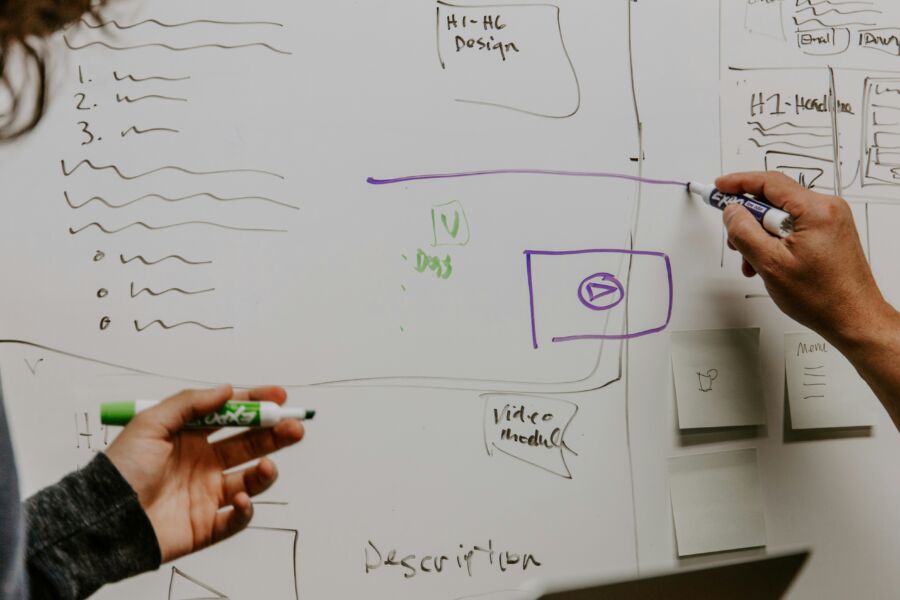When it comes to running a successful WordPress site, speed is key. Nobody likes waiting for a slow-loading website, and studies have shown that even a one-second delay in page load time can lead to a significant drop in user engagement and conversions.
Fortunately, there are several caching techniques and tools available that can help improve the performance of your WordPress site. In this article, we’ll explore the benefits of using Redis, Memcache, and other caching methods to speed up your website.
What is Caching?
Caching is the process of storing frequently accessed data in a temporary storage location, such as memory or a disk, so that it can be quickly retrieved when needed. In the context of a website, caching involves saving pre-rendered HTML pages or database query results, reducing the need to generate them from scratch every time a user requests a page.
Redis: The Swiss Army Knife of Caching
Redis is an open-source, in-memory data structure store that can be used as a cache, database, or message broker. It is known for its high performance, scalability, and versatility. Many popular websites, including Twitter and GitHub, rely on Redis for caching and other data storage needs.
With Redis, you can store frequently accessed data, such as database query results or rendered HTML pages, in memory. This allows your WordPress site to retrieve the data much faster, resulting in improved site speed and overall performance.
In addition to caching, Redis also supports advanced data structures, such as lists, sets, and sorted sets, making it a powerful tool for other use cases, such as session management and real-time analytics.
Memcache: Another Powerful Caching Solution
Memcache is another popular caching system that can significantly improve the performance of your WordPress site. It is a distributed, in-memory caching system that stores data in key-value pairs.
Similar to Redis, Memcache allows you to cache database query results and other frequently accessed data in memory. By reducing the need to query the database or generate dynamic content for each user request, Memcache can dramatically speed up your site and reduce server load.
WordPress Caching Plugins
In addition to Redis and Memcache, there are several caching plugins available specifically designed for WordPress. These plugins simplify the process of implementing caching on your site, even if you’re not a developer.
Some popular WordPress caching plugins include:
- WP Super Cache
- W3 Total Cache
- LiteSpeed Cache
These plugins offer various caching methods, such as page caching, object caching, and database caching, allowing you to choose the best caching strategy for your site.
Other Caching Techniques
In addition to Redis, Memcache, and WordPress caching plugins, there are other caching techniques you can implement to further improve your site speed:
- Browser caching: By setting the appropriate headers, you can instruct the user’s browser to cache static assets, such as images, CSS, and JavaScript files. This reduces the number of requests made to the server, resulting in faster page load times.
- Content Delivery Network (CDN): A CDN is a network of servers located around the world that stores cached copies of your website’s static assets. By serving these assets from the nearest server to the user, a CDN can significantly reduce latency and improve site speed.
- Object caching: In addition to caching database query results, you can also cache other objects, such as the results of expensive calculations or API responses. This can help reduce the load on your server and improve site performance.
Conclusion
Improving the speed of your WordPress site is crucial for providing a great user experience and maximizing conversions. By implementing caching techniques, such as Redis, Memcache, and other caching methods, you can significantly boost your site speed and reduce server load.
Whether you choose to use Redis and Memcache directly or opt for a WordPress caching plugin, the key is to find the caching strategy that works best for your site’s specific needs. Remember to regularly monitor your site’s performance and make adjustments as necessary to ensure optimal speed and performance.