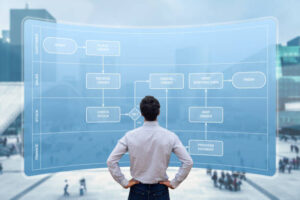Introduction
So, you want to create a WordPress site from scratch but don’t have any technical skills? Don’t worry, you’ve come to the right place! In this step-by-step guide, we will walk you through the process of creating your own WordPress site without any prior experience or coding knowledge. Let’s get started!
Step 1: Choose a Hosting Provider
The first step in creating your WordPress site is to choose a hosting provider. A hosting provider is a company that will store your website files and make them accessible to the internet. There are many hosting providers available, but some popular options include Bluehost, SiteGround, and Hostinger. (Hostinger my choice for WordPress site). Consider factors such as price, reliability, and customer support when making your decision.
Step 2: Register a Domain Name
Next, you’ll need to register a domain name for your website. Your domain name is the address that people will use to access your site (e.g., www.yourwebsite.com). Many hosting providers offer domain registration services, so you can easily purchase your domain name while setting up your hosting account. Choose a domain name that is easy to remember and relevant to your site’s content.
Step 3: Install WordPress
Once you have chosen a hosting provider and registered your domain name, it’s time to install WordPress. Most hosting providers offer a one-click WordPress installation option, making the process quick and straightforward. Simply log in to your hosting account, locate the WordPress installation option, and follow the on-screen instructions. Within minutes, you’ll have a fully functional WordPress site!
Step 4: Choose a Theme
Now that WordPress is installed, it’s time to choose a theme for your site. A theme determines the overall look and layout of your website. WordPress offers thousands of free and premium themes to choose from. Browse through the options and select a theme that aligns with your site’s purpose and branding. Remember, you can always change your theme later, so don’t worry too much about making the perfect choice.
Step 5: Customize Your Site
With your theme in place, it’s time to customize your site. WordPress provides a user-friendly interface that allows you to customize various aspects of your site, such as the logo, colors, and layout. You can also add additional functionality through plugins. Plugins are like apps for your WordPress site and can be used to add features such as contact forms, social media integration, and search engine optimization.
Step 6: Create Essential Pages
Now that the basic customization is complete, it’s time to create essential pages for your site. Common pages include the homepage, about page, contact page, and blog page. These pages provide important information about your site and help visitors navigate through your content. WordPress makes it easy to create and manage pages through its intuitive interface.
Step 7: Add Content
With your site structure in place, it’s time to start adding content. Whether you’re creating a blog, an e-commerce site, or a portfolio, quality content is key to engaging your audience. WordPress provides a powerful editor that allows you to create and format text, add images and videos, and embed media from other platforms. Take your time to create compelling and informative content that resonates with your target audience.
Step 8: Optimize for Search Engines
To ensure your site reaches a wider audience, it’s important to optimize it for search engines. Search engine optimization (SEO) involves making changes to your site’s structure and content to improve its visibility in search engine results. WordPress offers various SEO plugins that can help you optimize your site, including Yoast SEO and All in One SEO Pack. These plugins provide guidance on keyword usage, meta tags, and other SEO best practices.
Step 9: Test and Launch
Before launching your site, it’s crucial to thoroughly test its functionality and appearance. Check that all links are working, forms are functioning correctly, and your site looks good on different devices and browsers. You can also ask friends or family to test your site and provide feedback. Once you’re confident that everything is working as intended, it’s time to launch your site and share it with the world!
Conclusion
Creating a website on WordPress is an exciting adventure! However, if you encounter any difficulties or need assistance along the way, feel free to reach out. Visit the “Contacts” page, and I’ll be more than happy to provide support. Together, we can make your web project even more unique and successful. Good luck with building your own corner on the internet!